Can I sign up for more than one account?
No. Publishers are not permitted to maintain multiple AdSense accounts under the same payee name.
However, we've provided some guidance below that may help you if you're trying to submit multiple applications. Please identify which common reason best describes your situation, then follow the instructions below.
1) I need to change the login of my existing account
3) I need to add more sites to my existing account
4) I need a separate account for my business
5) I need more reporting channels
However, we've provided some guidance below that may help you if you're trying to submit multiple applications. Please identify which common reason best describes your situation, then follow the instructions below.
1) I need to change the login of my existing account
If you have access to your existing AdSense account, please log in and select the My Account tab. Under the Login Information section, please check to see whether the phrase "edit in Google Accounts" appears to the right:
2) I can't access my existing account- If the phrase appears, please click the link and update your login in Google Accounts. *Note: Gmail addresses cannot be changed.
- If the phrase does not appear, simply follow these instructions to update your login.
- If you've forgotten your login:
- First, search all of your email inboxes to find the original approval mail we sent you and determine your AdSense login
- If you still can't find the approval email, please fill out this form to have your approval mail re-sent to your original email address.
- If you've forgotten your password:
- Visit Google Accounts to have your password re-sent to you.
- On the page above, if you receive the error message "There are no accounts in our system with the E-mail address ..." then please use this form to reset your password instead.
- If you've forgotten both the login and password for your existing account:
- Please submit a new application. After we disapprove your new application, we'll work with you by email to help you close the original account and activate the new one. If you choose to follow this path, please be aware that you'll have to replace the ad code on your sites with your new ad code, and that any unpaid earnings of less than $10 will not be issued. Please understand that we take these precautions to protect publisher account security.
- If none of the above login access issues applies to you, then:
- Make sure you are using both the correct login and the correct password for your AdSense account, rather than your Google Account. Otherwise, you might see an error message reading "Username and password do not match."
- If all else fails, contact our support team.
- You can use your existing account to do so. Please see our entry on adding more sites.
- In this case, you may submit a new application. Please make sure that the account type (individual or business) and payee name are different from your original application, and ensure that you can accept payments to that payee.
- The maximum number of channels we currently offer is 200. Unfortunately, we can't accommodate requests for more channels at this time, though we do hope to increase the number of available channels in the future.
How should I enter my payee name and address?
We've provided an example below that may help you determine how to fill in your name and address in the fields on our application form. Keep in mind that the address below is simply an example, and you should provide your address accurately to conform to postal requirements in your location.
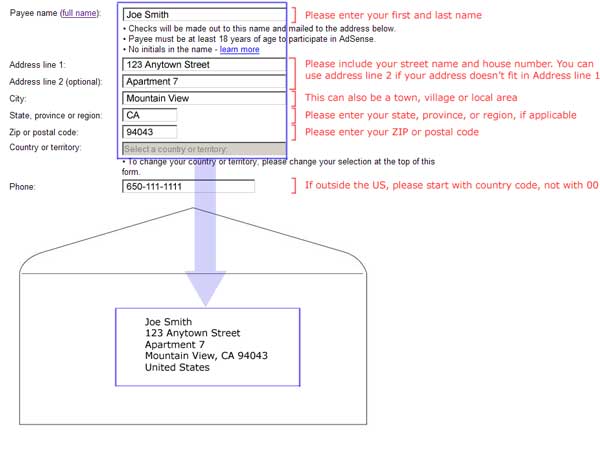
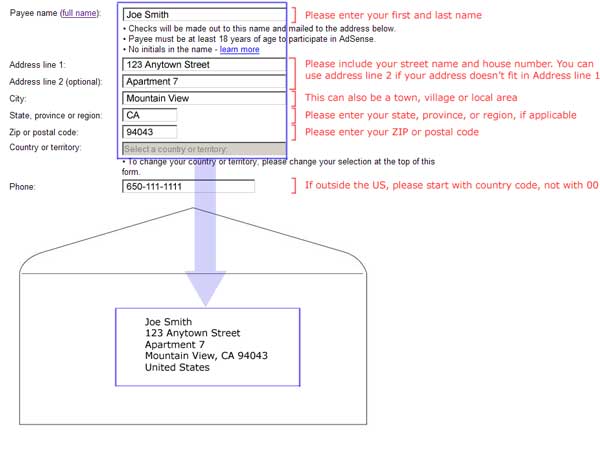
AdSense Webinars schedule
| AdSense webinars are free online seminars conducted and moderated by Google AdSense optimization specialists. This series of webinars is designed to help you learn what you can do to maximize your AdSense revenue potential. |  |
Interested in DFP Small Business? Sign up now for the upcoming webinar with live demo. More details...
AdSense Optimization - Best PracticesIn this webinar, we will cover:
| ||
AdSense For SearchIn this webinar, we will cover:
| ||
AdSense Top Tech TipsIn this webinar, we will cover:
|
What are the format and color options for ads on my webpages?
Google lets you select the colors and layout that best fit your site.
Ad Colors
You can select from our list of pre-defined color palettes or you can create up to 100 of your own. Color palettes allow you to make sure that the ad text, background, and border colors complement your website. We provide detailed suggestions for choosing color palettes that will be most effective for your site.
Ad Formats
You can choose from multiple ad formats designed to suit a wide variety of page designs - examples of each format are available on the Ad Formats page. You may place up to three standard ad units on each page that complies with our program policies, in addition to three link units. Your three ad formats can contain any of combination of text ads, image ads, or video ads - it's up to you! You might find it helpful to check out our suggestions for choosing the right format.
Ad Colors
You can select from our list of pre-defined color palettes or you can create up to 100 of your own. Color palettes allow you to make sure that the ad text, background, and border colors complement your website. We provide detailed suggestions for choosing color palettes that will be most effective for your site.
Ad Formats
You can choose from multiple ad formats designed to suit a wide variety of page designs - examples of each format are available on the Ad Formats page. You may place up to three standard ad units on each page that complies with our program policies, in addition to three link units. Your three ad formats can contain any of combination of text ads, image ads, or video ads - it's up to you! You might find it helpful to check out our suggestions for choosing the right format.
How quickly will Google ads start appearing on my site?
After you've been accepted into the program and have implemented the HTML ad code on your site, temporary “blank ads” will be shown until the final approval process is completed. These blank ads will blend into the background of your pages and shouldn’t interfere with the user experience. During this time you won’t be generating earnings, and if you log into your account you’ll see a notification that your account is under review. This brief review period also gives us the opportunity to crawl your site and add it to our index so that we can start serving ads as soon as you’re approved.
Soon after you’ve implemented the ad code, a final approval decision will be made and you’ll be notified by email. Once approved, live ads will start showing in your existing ad units.
Your ad relevance should increase over time. However, keep in mind that if you make changes to a page, it may be 1 or 2 weeks before our crawler captures the changes and updates our index to provide more relevant ads.
Adding the AdSense for search code to your pages will instantly generate an AdSense for search box. As search results are displayed on Google-hosted pages, relevant ads will appear immediately, if ads are available for the particular query.
Soon after you’ve implemented the ad code, a final approval decision will be made and you’ll be notified by email. Once approved, live ads will start showing in your existing ad units.
Your ad relevance should increase over time. However, keep in mind that if you make changes to a page, it may be 1 or 2 weeks before our crawler captures the changes and updates our index to provide more relevant ads.
Adding the AdSense for search code to your pages will instantly generate an AdSense for search box. As search results are displayed on Google-hosted pages, relevant ads will appear immediately, if ads are available for the particular query.
How can I contact AdSense support?
Our goal is to help you get the fastest answer to your question. Here's how you can find what you're looking for:
 The fastest way to find answers is to look in our Help Center. It's full of answers to frequently asked questions, and we're continuously adding and updating information. Try searching for keywords if you're having trouble finding the right answers.
The fastest way to find answers is to look in our Help Center. It's full of answers to frequently asked questions, and we're continuously adding and updating information. Try searching for keywords if you're having trouble finding the right answers.
 Can't find your answer in the Help Center? Search the AdSense Help Forum, or post a new question there. This group of AdSense publishers, together with a few AdSense representatives who post periodically, provide a community of support for most AdSense questions.
Can't find your answer in the Help Center? Search the AdSense Help Forum, or post a new question there. This group of AdSense publishers, together with a few AdSense representatives who post periodically, provide a community of support for most AdSense questions.
 Interested in the latest in AdSense news and features? Read the Inside AdSense blog. We suggest searching for older posts about your issue, or using the label categories on the right to help find your answers. You can also subscribe to receive updates via email or feed.
Interested in the latest in AdSense news and features? Read the Inside AdSense blog. We suggest searching for older posts about your issue, or using the label categories on the right to help find your answers. You can also subscribe to receive updates via email or feed.
 Need to contact our support team directly? Due to the high volume of emails we receive, we provide limited email support for a small set of issues. You'll only receive personal replies from us for answers which can't be found in our Help Center, so please search the Help Center for your issue first. In addition, we suggest asking for help in the AdSense Help Forum where AdSense representatives and publishers frequently answer questions.
Need to contact our support team directly? Due to the high volume of emails we receive, we provide limited email support for a small set of issues. You'll only receive personal replies from us for answers which can't be found in our Help Center, so please search the Help Center for your issue first. In addition, we suggest asking for help in the AdSense Help Forum where AdSense representatives and publishers frequently answer questions.
If you've reviewed our resources and still wish to contact us, you can do so here (you'll need to sign in to your AdSense account first). If you don't have an account yet, you can apply today easily. If you already have an account but can't access it, please use our login troubleshooter.
 The fastest way to find answers is to look in our Help Center. It's full of answers to frequently asked questions, and we're continuously adding and updating information. Try searching for keywords if you're having trouble finding the right answers.
The fastest way to find answers is to look in our Help Center. It's full of answers to frequently asked questions, and we're continuously adding and updating information. Try searching for keywords if you're having trouble finding the right answers. Interested in the latest in AdSense news and features? Read the Inside AdSense blog. We suggest searching for older posts about your issue, or using the label categories on the right to help find your answers. You can also subscribe to receive updates via email or feed.
Interested in the latest in AdSense news and features? Read the Inside AdSense blog. We suggest searching for older posts about your issue, or using the label categories on the right to help find your answers. You can also subscribe to receive updates via email or feed. Need to contact our support team directly? Due to the high volume of emails we receive, we provide limited email support for a small set of issues. You'll only receive personal replies from us for answers which can't be found in our Help Center, so please search the Help Center for your issue first. In addition, we suggest asking for help in the AdSense Help Forum where AdSense representatives and publishers frequently answer questions.
Need to contact our support team directly? Due to the high volume of emails we receive, we provide limited email support for a small set of issues. You'll only receive personal replies from us for answers which can't be found in our Help Center, so please search the Help Center for your issue first. In addition, we suggest asking for help in the AdSense Help Forum where AdSense representatives and publishers frequently answer questions.If you've reviewed our resources and still wish to contact us, you can do so here (you'll need to sign in to your AdSense account first). If you don't have an account yet, you can apply today easily. If you already have an account but can't access it, please use our login troubleshooter.